The MEP Number on a Blackberry smartphone has been placed by the RIM (the factory) on the OS firmware of the phone in the engineering screens section. However the engineering screens menu is hidden and locked. There is a way to unlock it and open the engineering menu for viewing. You do this by generating a key (code) and entering this key into the HELP ME menu on the handset. No need for a cable or to download software.
We unlock most Blackberry phones without the MEP number. With just the IMEI and PRD. If the MEP is needed we will ask you to use the MEP Reader Tool and provide it.
Order your BlackBerry Unlock Code Now.
How to read the MEP number on Blackberry using the Key Generator tool
- You need to get into the HELP ME menu screen on your Blackberry phone. Start by going to the main menu screen on the phone.
- Hold the following keys on the keyboard at the same time: ALT CAPS or another option is ALT Shift H. (for BB Models – Pearl or Storm use steps 3 or 4)
- If the Blackberry model is an 8100 or 9100 series Pearl, then ignore steps 2 & 4 and type in the following to access the HELP ME screen: ALT R A C E
- If the Blackberry model is a 9500 series Storm, then ignore steps 2 & 3 and do the following to access the HELP ME screen: Hold the Back Arrow and tap the screen in the following areas: TOP LEFT, TOP RIGHT, TOP LEFT, TOP RIGHT.
- You have now gained access to the HELP ME! screen. Scroll down the screen and write down the following three values which you will need to then enter into our MEP Key Generator Tool. One – the App Version example = 2201a934 Two – PIN example = 4.7.0.213 (348) Three – Uptime example = 2187
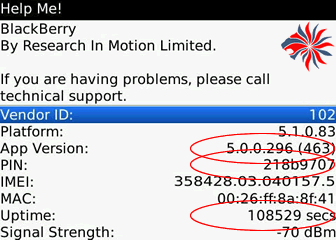
- Complete the process in step 5 immediately and stay on the HELP ME! screen on the Blackberry handset. If you leave the HELP ME! screen the Uptime will change on the handset and the Key generated will not work. You will need to start again to generate a new key.
- Type the information you wrote down from the HELP ME! screen into our Unlockology MEP Key Generator Tool and enter the values in the applicable boxes. Set the value of the Key Duration to 1 Day. The Key Generator Tools is not on your blackberry, it is on one of our web pages. Only follow the link once you have read and understood all the steps.
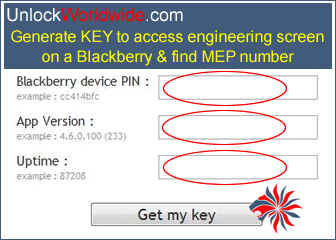
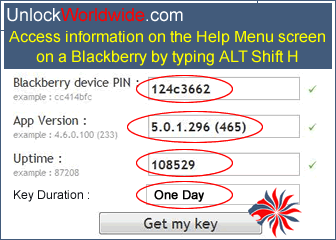
- The Unlockology MEP Key Generator Tool provides a number at the bottom box. Please write this number down. This is your Key.
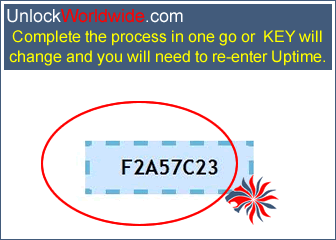
- Now type the Key number on the HELP ME! screen of your Blackberry handset. Please note that the screen will not show the number you are typing. For any letter in the Key use the letters on the keyboard. For any numbers press ALT first and then the number on the keyboard.
- If the code obtained on the MEP Key Generator Tool was accepted by the phone, you will now see the Engineering Screen contents.
- Scroll down the screen menu and click on OS Engineering Screens.
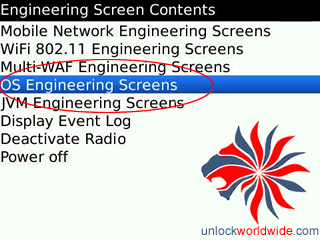
- Scroll down the screen menu and click on Device Info.
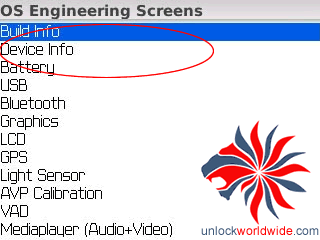
- You should now be in the Device Information screen menu. Scroll down the menu until you see the MEP number. An example of an MEP number looks like this: MEP-30137-005 or MEP-xxxxxx-xxx
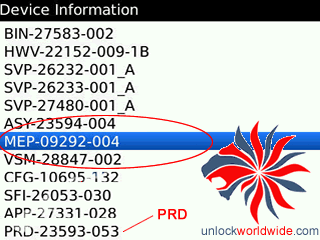
- You have now found the MEP number on your phone. Write it down and send it to your unlocking service with the IMEI and PRD numbers to guarantee a 100% correct unlock code.
- The PRD number can also be seen on Device Information screen menu.


15 thoughts on “Find the MEP number on a Blackberry”
Comments are closed.