9360 – How to Unlock Blackberry Curve
9360 – Unlocking Instructions
NOTE:
These unlocking instructions are to be used once you have received your unlock code from UnlockWorldwide.com.
IMPORTANT:
Before entering an unlock code, please make sure the 15 digit IMEI number you gave us is correct. Unlocking Codes are unique to each Blackberry. Follow the instructions on this link to properly read the IMEI on your handset.
CODE ERROR:
Should you get a “Code Error” message when entering the unlock code, STOP and contact us immediately. By default Blackberry only allows 10 attempts to enter a correct unlock code. If you have less than 3 attempts left, do NOT enter a code without first providing us with your handsets MEP number. Providing an MEP number guarantees a 100% correct unlock code. How to read the MEP.
How to enter an Unlock Code on the Blackberry Curve 9360
1. You must have a SIM card in your phone to complete these steps (it be an active or inactive SIM card). UnlockWorldwide.com prefers that you have a fully charged battery. Make sure the phone is not displaying a low battery warning.
2. Turn the BlackBerry handset on.
3. From the front screen, go to the SETTINGS MENU – then to OPTIONS
4. Select ADVANCED OPTIONS, and then SIM CARD
5. A personalization screen will appear.
6. Type MEPD using the keyboard on the Blackberry (Even though you are typing, what you type (MEPD) will not show on the Blackberry’s screen)
7. Type MEP, then press the ALT Button and press 2 on the keyboard of your Blackberry. (Even though you are typing, what you type (MEP {alt} 2) will not show on the Blackberry’s screen)
8. You will now be prompted to enter the UNLOCK CODE provided by UnlockWorldwide.com into your Curve 9360 Blackberry.
9. Press the track pad to confirm you entry.
10. A message that says CODE ACCEPTED and the Blackberry’s screen will return to the personalization screen.
11. UnlockWorldwide.com has now unlocked your Blackberry 9360 Curve.
12. It is always a good idea to do a full reset on your Curve 9360 . You can do this by pulling the battery out for a few seconds and then inserting it in again and switching on your phone.
About Unlock Worldwide:
UnlockWorldwide.com provides applications, solutions and unlock code for Blackberry, Samsung, Motorola, HTC, LG, Apple and many other brands of cellular phones and smartphones.
Unlock Worldwide also supplies easy and free how to unlock a BlackBerry instructions. Once unlocked your BlackBerry or other mobile device will work on any GSM network service provider around the world. For example: Movistar, LIME, Vodafone, AT&T, T-Mobile, Orange, O2, Rogers, Three, Verizon, Claro, Digicel, Bell, Wind, and Telus etc.

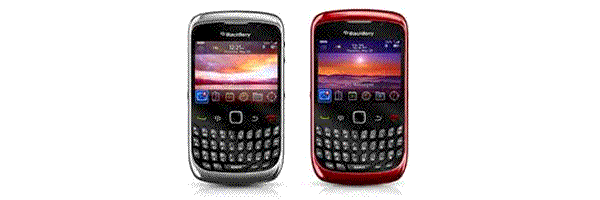

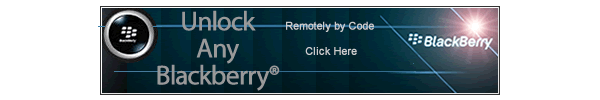
2 thoughts on “9360 – How to Unlock Blackberry Curve 9360 – Unlocking Instructions”
Comments are closed.