
What is Jailbreaking?
Technically the term jailbreak is used to express the procedure that permits owners of Apple gadgets running the iOS operating system to access and modify the root of the directory tree. In less technical terms jailbreaking allows the user to install applications and run programs that are outside of the Apple iTunes library.
What if the Smartphone is an Android?
If your smartphone runs on an Android operating system, then the term used for hacking is most often called Rooting.
Why Jailbreak a Smartphone?
The principal motive to jailbreak a smartphone is to permit installation of apps not offered by the network or manufacturer (ie. iTunes library or Android Apps store), or to “unlock” the phone to facilitate use on an alternative mobile network. A further motivation is often the hackers’ desire to prove that he can.

What are the motivations to Jailbreak your phone or tablet?
- Customizing the home screen is a major attraction to many iPhone, iPad and iPod Touch enthusiasts, permitting them to modify iOS’s SpringBoard. This procedure is however unnecessary on an Android which incorporates a modification tool.
- Initially iPhones, especially in the US market, have been restricted to AT&T and more recently to Verizon. This created a great demand to unlock the iPhone smartphone and operate it with a SIM card from a different mobile wireless network.
- Customizing ROMs allows installation of unreleased firmwares and skins that are not yet supported by the network.
- Modification of CPU speed and other attributes permits specialization.
- Adding the ability to use WiFi Tethering, creating a WiFi hotspot without incurring the standard charges imposed by your carrier. This is a very popular reason.
What is an untethered Jailbreak?
An untethered jailbreak does not require that you to re-boot your smartphone via a connection to an external device that has the capability and authorization to execute commands on your phone.
Do Apple and Google approve Jail-breaking / Rooting?
It appears to most observers that Apple actively opposes jail-breaking while Google doesn’t seem to care. It is worth noting that after being illegal in the USA the Law was challenged and reversed in 2009. It is not illegal to either jailbreak or unlock a mobile device.
Can I reverse a jailbroken phone?
This is a fairly simple procedure for an iPhone but Androids make the task more indirect, complex and variable; raising the risk for error and inconvenience. Beware, if happen to upload to a firmware version higher than the current release iOs (ie.6.15 instead of 5.0.1) then you won’t be able to reverse or un-jailbreak the procedure.
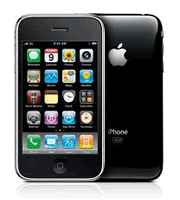
How do you Jailbreak an iPhone or an iPad?
There are too many ways of jailbreaking an iPhone, an iPad or an iPod Touch, as each device and each operating system version needs a different solution. If you are brave enough to attempt it I suggest you begin the procedure by doing a back up of all your important files and data. Make sure the software and procedures you follow are legitimate. It normally takes a combination of different software programs to get the job done.
- There are various version of software out there; the most common being Spirit, Greenpoison, Limra1n, Blackra1n, Comex, iphone Dev Team. However some of these popular softwares only cover certain iOS versions so you must be sure the solution you choose is capable of jail breaking the latest firmware version you are running.
- The goal of the software is to be able to instal and application called Cydia. Follow the instructions carefully and subsequently install Cydia, again following the instructions with care. With Cydia installation complete the software will automatically complete the procedure.
- Baseband – This is the fimware on an Apple which get periodic updates and versons. Make sure to make a back up.
- Bootloader – This is the code on which the baseband runs and does not change with firmware updates. Make sure to make a back up.
- Pwnagetool, Winpwn, and Quickpwn are programs that allow you to back up your phone files. Back up and keep a copy of your current firmware.
Warning:
Ensure that you acquire legitimate jailbreak software. A wrong choice can result in irreparable consequences.
What is the downside of Jailbreaking?
The biggest downside when you jailbreak an iPhone is that you will not be able to upgrade your phone to new upgraded versions of firmware as they are released by Apple. Before you jailbreak an iPhone make sure to upgrade to the latest version of iTunes and the latest iOS firmware release for your phone. Usually upgrading to a new iOS version will break the jailbreak. Before you upgrade, make sure there is a jailbreaking solution for the new iOs version, for example right now there is no solution for Apple iOS 5.1. You must be careful not to upgrade a jailbroken iPhone by mistake, as depending on the firmware version you are running it might brick the phone and render it useless.
Is Unlocking the same as Jailbreaking?
No, unlocking a phone is not the same thing as jailbreaking a phone. Unlocking a phone allows the mobile device to accept and work with SIM cards from different wireless network providers worldwide. You need to purchase an unlocking code which is unique to your cellphone’s IMEI number. Once you enter the unlock code on the phone, it will unblock the network SIM lock restriction. A jailbroken iphone will not be unlocked.
Summary
Jailbreaking or Rooting your SmartPhone is a legal procedure that permits the more creative users to personalize and customize their mobile device. A jailbroken iPhone, iPad or iPod Touch, or a Rooted Android phone will allow you to run third party applications and code not found on the Android App or iTunes stores. However care must be taken to not mistakenly upgrade a device as this could either un-jailbreak the phone or brick the phone depending on the software and firmware version being used.

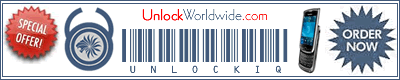
Can you jailbreak an blackberry aswell?? If yes, how??